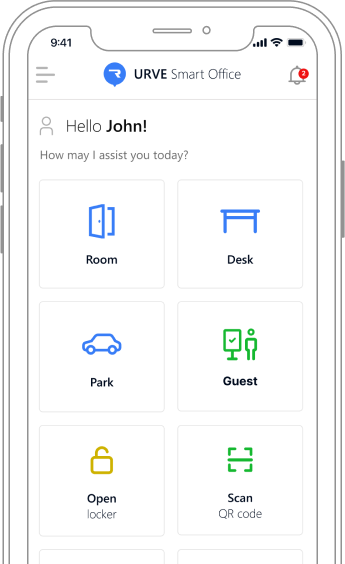Our client advisors perform an initial business analysis of your needs, during which we suggest the best solutions to suityour working style your organisation. On this basis, we make valuations and presentthe initialconditions for cooperation.We then together discuss the terms of implementation and sign a contract.The final stage is to arrange for remote implementation of the system.
Yes. You select those booking modules (Desk, Room, Park, Lockers, Others) that you currently need in your organisation. If, in time, you need the other Smart Office modules then you can purchase them and instantly add them to the system in use.
Yes. We provide complete freedom in the choice of booking methods (interfaces) for users (smartphone app, web app, Microsoft Outlook plugin, Teams or Sharepoint). If, after some time, you need other booking methods, you can purchase them and integrate them into your current system.
The process of implementing Smart Office tools is extremely quick. Once your organisation’s needs have been established, you receive a technical list from us with the points that need to be met so that our team of specialists can successfully implement the solution in your IT infrastructure. All this while maintaining exacting security standards. Such an implementation usually takes less than 15 minutes. Finally, we will train your technical and business administrators to navigate the system smoothly.
Please note that this is an IT system implementation and we recommend working closely with the relevant systems maintenance departments.
If we will be deploying the solution in your organization’s software environment (SoP), you should prepare:
– a dedicated Windows server, may be virtual;
– a domain under which the application will be available;
– and an SSL certificate for that domain to ensure secure communication.
If you opt for a subscription (SaaS), all server work is on our side and your system will be waiting for you at the agreed time.
We provide you with detailed information on infrastructure preparation and system implementation during the project analysis.
Of course. We make a fully functional version of the system available for free for standard testing and PoC (Proof of Concept). All you need to do is contact us and register your desire to test the system.
Yes. We have a cloud solution in place that is the fastest to deploy. Of course, the classic version is available On-Premise, which is installed in your organisation’s IT infrastructure. We also support hybrid solutions if your organisation prefers this option.
In both cases, security stands at the highest level and is based on stringent security and data processing standards, encrypted communication or two-step user authentication. Particular emphasis is placed on the mobile application, which undergoes stringent OWASP tests from time to time. For more information, please see the article:
Throughout the years of URVE Smart Office’s existence, we have expanded the system with numerous functionalities that meet the vital business needs of companies in terms of booking and resource management. If your organisation needs something different then we would be happy to look at your needs and suggest the optimal solution.
Yes. We emphasise, that the productsof the URVE Smart Office series are still being developedeand this will not change for the next few years. We ensure product continuityofthrough cyclical updates, which can be checked here:
Of course. All our products, both software and hardware, come with a warranty. We provide support in the normal way. In agreement with you, we can sign an additional SLA that commits us to an express response to any request.
Yes, the appearance of the user app can be easily customised to match your brand or company’s colour scheme. Additionally, you can replace the default URVE Smart Office logo with your logo. With these treatments, employees will identify the booking system with your organisation.
Yes. The location map view is available at the booking stage in every user interface: on a smartphone, in a web browser, a plug-in for Microsoft Outlook, or in Teams and Sharepoint. It shows all resources with information about their availability at the selected time. You can also tag your favourite resources.
Yes, we have ensured that such booking is available to users designated by the administrator. Moreover, you can indicate for whom specifically such a user will be able to book.
If Smart Office is integrated with Microsoft systems, your employees will authenticate with their domain login and password, you don’t have to create users again. If you create users directly in the system, it all depends on the number of users. When you have many of them, ask us for support in this area.
There are no limitson this. However, you will need to be mindful of a more powerful server with a higher number of users, which is communicated at the business case stage.
There is no limit to this. However, you will need to be aware of a more powerful server with a higher number of users, which is communicated at the business case stage.
The map view, or location plan, is available at the booking stage in any user interface: on a smartphone, in a web browser, a plug-in for MS Outlook, or in Teams and Sharepoint. It shows all resources for which the user has booking rights, together with information on their availability at the selected time.
We have provided users with a ‘report a problem’ function, where they can describe any problems they discover with a room’s equipment by first selecting the relevant room from a list.
Yes. We have ensured that such booking is available to users selected by the administrator. What is more, you can indicate for whom specifically such a user will be able to book.
We provide a range of solutions that support the work of the office, so you can display any multimedia content on large screens and on small ones by the conference rooms. For this, you can use small multimedia players mounted behind the screens, as well as interactive LOBO panels located at the entrances to the meeting rooms. The LOBO panels will enable you to handle bookings in the room.
The user panel can be customised according to your company’s visual requirements. As an administrator, you will be able to adjust a few basic colour parameters of the system, as well as include a logo of your choice. Thanks to these measures, employees will identify booking freedom directly with your organisation.
Yes, you can add users from outside your company and limit their rights.
The map view, or location plan, is available at the booking stage in any user interface: on a smartphone, in a web browser, in an MS Outlook add-on, or in Teams and Sharepoint. It shows all resources for which the user has booking rights, together with information on their availability at the selected time.
One of URVE Smart Office’s options is to confirm the booking by scanning a QR code. When this happens, the booking is confirmed and the user is known to have used the desk. When the confirmation is missing, the booking is automatically cancelled and the desk goes into the pool of free resources.
Yes. We have ensured that the option of booking for other people is available. The system administrator determines who can make such bookings and for whom. This allows the team manager to be given the authority to book desks for all members of his or her team.
We have tried to make this process as intuitive and hassle-free as possible. The system administrator uploads a graphic file with a map of the office, the respective floor or the car park into Smart Office and then places the resources: desks, meeting rooms or parking spaces. As a user, you can view the map at the booking stage and select the desk you wish to work at.
Of course. You can decide to implement Smart Office on a limited basis and then expand the system to include other bookings, e.g. you have desks and the expansion will include parking reservations. But it doesn’t end there, because we also offer you the broadcasting of multimedia content on screens in the office (digital signage), interactive LOBO panels to hang by your meeting rooms or employee lockers controlled from our app!
The user panel can be customised according to your company’s visual requirements. As an administrator, you will be able to adjust a few basic colour parameters of the system, as well as include a logo of your choice. Thanks to these measures, employees will identify booking freedom directly with your organisation.
A map view of the parking plan is available at the booking stage in any user interface: on a smartphone, in a web browser, MS Outlook add-on or in Teams and Sharepoint. The map shows all resources for which the user has booking rights, together with information on their availability at the selected time.
Yes. We have ensured that such a booking is available to users selected by the administrator. Furthermore, you can indicate for whom specifically such a user will be able to make a booking.
In the Smart Park system, it is possible to enter the registration number of the visitor’s car. This will ensure that he or she is allowed into the car park.
We have tried to make this process as intuitive and seamless as possible. The system administrator uploads a graphic file with a map of the car park into Smart Office and then arranges the parking spaces. As a user, you can view the map already at the booking stage and select the specific desk at which you want to work.
You can place a screen at the entrance to the car park to indicate to the visitor their parking space. The digital signage module will automatically use the data from the Smart Office, so you don’t have to do it manually.
Yes, a user can book multiple lockers. The granting of such rights to users is handled by the system administrator.
Yes, the system allows you to receive parcels from couriers without integrating with their systems.
Yes, the system allows you to make a booking for someone. In this way, the system also allows documents to be transferred between employees or departments.
Yes, you can add users from outside your company and limit their rights.
Yes, the cabinets have such an emergency opening system.
Yes, the system allows you to report a fault with a specific cabinet door.
CONTACT US

WOULD YOU RATHER WRITE?
URVE Smart Office automates the management of buildings and office spaces to ensure a direct impact on a significant reduction in operating costs and more efficient resource administration. Our philosophy is based on the principle of everything in one application and we have been implementing it successfully since 2008, guaranteeing the satisfaction of our customers.
Head Office:
Walerego Sławka 3A
30-633 Cracow
Poland
Branch Office:
Xawerego Dunikowskiego 4
35-603 Rzeszow
Poland
Monday – Friday | 9:00 – 17:00
Sitemap
Products