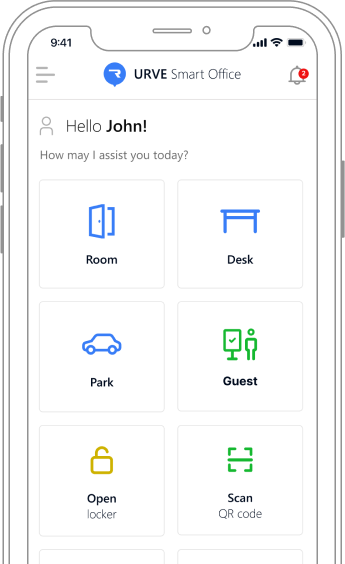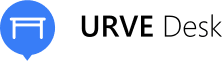














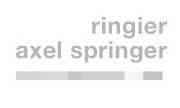












It is your personal assistant for self-booking shared resources in the office, such as:
Smart Office is a system of modern applications and user interfaces that support office management, hybrid work model and teamwork.
The applications automate repetitive office processes, reduce operating costs, feature strong administrative capabilities and facilitate the day-to-day operations of a modern office.


Microsoft Outlook plugin

Microsoft Teams

Mobile Application

WWW Application

Touch panels

The Smart Room has been prepared for booking conference rooms and other spaces within an office. The convenient interface of the mobile or web application is fully compatible with Microsoft Outlook, so nothing will miss your calendar. A number of extensive functionalities provide managers and administrators with effective management of space and meetings.
At Smart Room:

Our 10″ LOBO touch panels are a great addition, which together with Smart Room form a comprehensive room booking system. The screens work well in front of conference rooms, informing about their occupancy or an ongoing meeting. Aesthetic aluminum housing, high-quality True Color screen and side LED backlight make the panels emphasize the modern character of the office in a unique way.

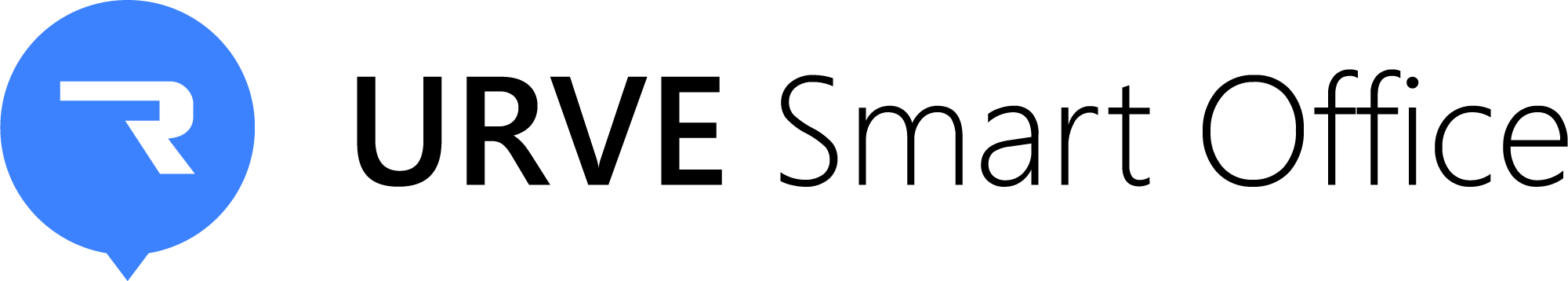

The Smart Desk is a convenient solution for managing and booking desks. The intuitive mobile application connected with the company’s internal systems allows you to book a free space in a few moments. Smart Desk helps organizations implement a hybrid work model and a hot-desk system, in which desk booking is key for employees on a rotation.
At Smart Desk:

The Smart Park is the perfect solution for managing a limited number of parking spaces in a car park. The booking can be made from the level of the mobile application, Microsoft Outlook or from the level of Microsoft Teams. Thanks to the reservation of parking spaces, you will get rid of the chaos in the company’s parking lot and you will easily make the space available to incoming guests.
At Smart Park:

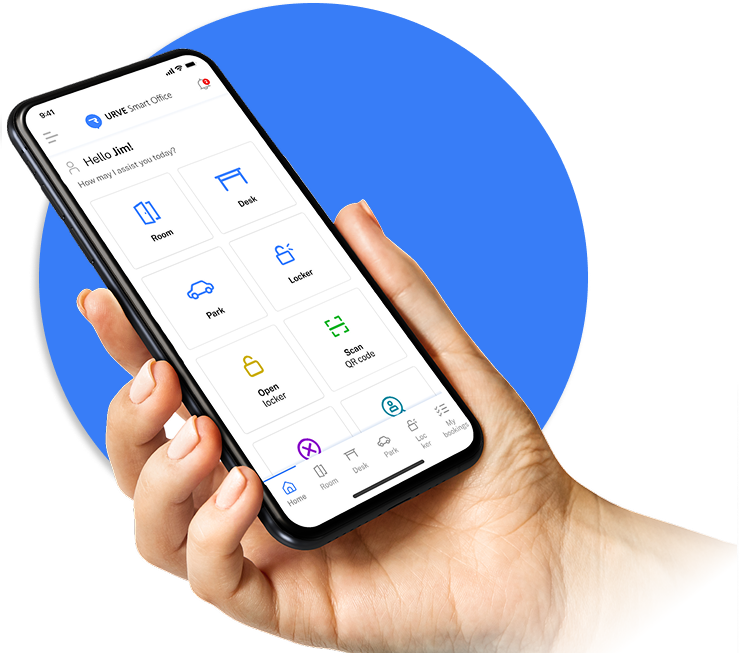
DEMO URVE
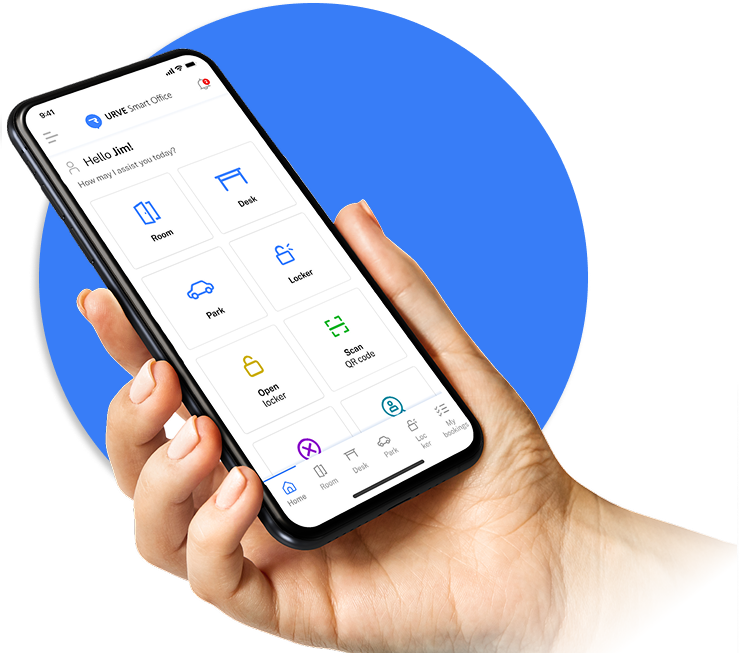
If you would like to access the product demo and for our team to conduct an online demonstration of the product features, please fill out this form or contact us by e-mail:
A free demo version of the app will allow you to familiarize yourself with the functionality of our system. Our sales department will be happy to present the key capabilities of the Smart Office application, answer any questions, and dispel any technical doubts.

The Smart Locker is an application for booking lockers, which is integrated with the mechanism that opens the door of the lockers. The system cares about the optimal use of lockers by employees, and provides administrators with convenient tools to manage them. The module’s versatility allows not only to book employee lockers, but also to operate and manage office parcel machines. Smart Locker can also be used in deposit systems, e.g. as a key depository.
At Smart Locker:

Smart Office is designed to integrate with other popular applications and systems commonly used in organizations. All this so that employees can continue to use existing solutions and not have to resign from already developed standards.
The system works with the most popular Microsoft solutions such as Outlook, Teams and Sharepoint, ensuring maximum security and privacy for the organization’s internal databases.

This tool also supports the automation of processes related to intelligent building management, parking and efficient use of resources in offices.

BMS Building
Management

Access
control

Parking
systems

BMS Building Management

Access Control
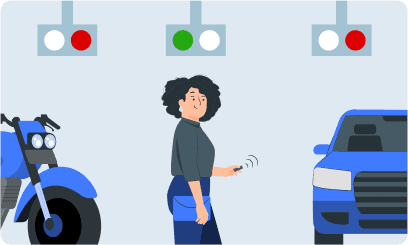
Parking systems
In case of SaaS, there are no implementation costs, or they are insignificant. How is that possible? In order to ensure a fast launch of the system, we use a solution based on the private cloud, and only the initial configuration is required to start up the service. If you use Office 365 and want your users to use the existing login details, we will ask your IT department to provide the necessary data to connect our systems.
In case of SoP, in addition to the licensing costs, the support of the IT department is required in order to prepare the hardware, infrastructure, certificate, domain, and configuration at a later stage. To make this process easier, we will provide a short checklist.
For SaaS, the monthly subscription is the only maintenance cost. This subscription includes full access to the USO and support in unforeseen situations. The SoP model does not provide for any additional costs of maintenance resulting from the license.
SaaS – the guarantee lasts as long as the subscription is paid.
SoP – the guarantee is valid for 12 or 24 months and can be extended thereafter.
Remote support or a SLA (Service Level Agreement) is required when the IT department wants to transfer part of the service from its own resources to the software provider. This agreement very often involves the determination of the incident reaction times. This guarantees that failures are resolved quickly.
In case of SaaS, the support is much faster, as the cloud is constantly monitored. To ensure an equally quick reaction in SoP, your IT department needs to provide us with permanent and secure access to the implemented system.
In the SaaS model, the supplier is responsible for almost all tasks and responsibilities. Our record time for making the system available, including the import of users, is 14 minutes and 23 seconds!
In case of SoP, the implementation project may last from a few days up to several weeks, depending on the complexity, level of security and cooperation with the IT department, which often involves liaising with the international departments responsible for the configuration of network, VPN or integration.
Both solutions are very secure.
In case of SoP, the user personal data is not forwarded outside of the company’s structures. All data is stored on the internal servers in the company’s IT structure.
If you decide to go for SaaS – the user data is saved or imported to the cloud server and only the server provider can have access to such data. We confirm the data security by the data entrustment agreement. We use clouds located only within the European Economic Area in order to comply with all requirements of the GDPR.
Both solutions allow the integration with external systems such as Microsoft Exchange, Office 365, Azure, Active Directory, KeyCloak and more.
CONTACT US

WOULD YOU RATHER WRITE?
URVE Smart Office automates the management of buildings and office spaces to ensure a direct impact on a significant reduction in operating costs and more efficient resource administration. Our philosophy is based on the principle of everything in one application and we have been implementing it successfully since 2008, guaranteeing the satisfaction of our customers.
Head Office:
Walerego Sławka 3A
30-633 Cracow
Poland
Branch Office:
Xawerego Dunikowskiego 4
35-603 Rzeszow
Poland
Monday – Friday | 9:00 – 17:00
Sitemap
Products