interactive 10" touch panel with built-in room booking system for offices
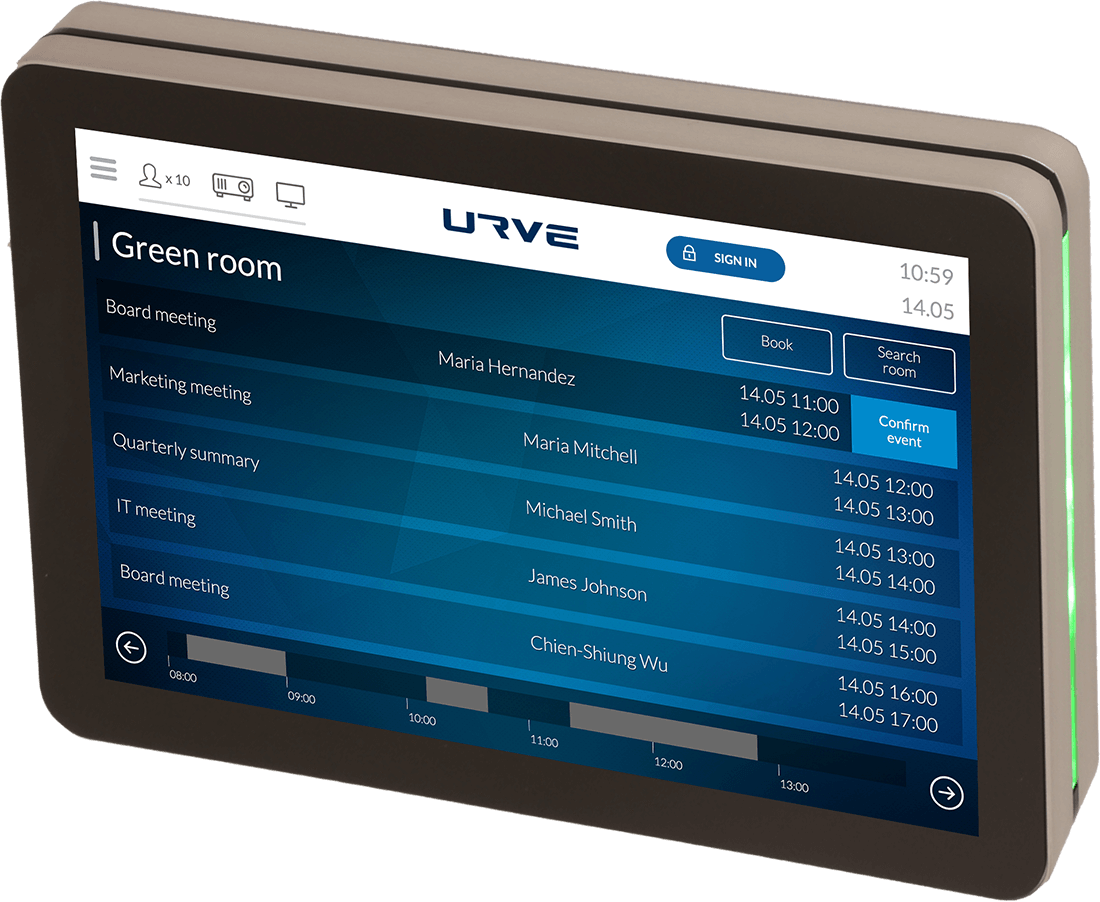
Integration with Microsoft 365
easy integration with Microsoft Active Directory, Outlook calendar, Teams and Sharepoint
Integrations with other systems
LOBO panels can be integrated with external systems in the building, such as access control system, BMS
Displaying information on screens
ability to display multimedia as a screensaver or when screens are inactive
Optional RFID reader
the LOBO panel can be optionally expanded with an RFID employee card reader (e.g., being part of an access control system)
LED backlighting to indicate room occupancy
with LED backlighting, you will know from a distance if the room is occupied
Remote screens management and setup
a system administrator receives the tools for easy touch panels configuration and management

10″ touch panels LOBO are fully integrated with URVE Smart Room software. The combination of these two solutions gives you a complete and stand-alone room reservation system.
Smart Room gives users multiple ways to make and manage booking, not just using the LOBO touchscreen. All bookings can be made via the mobile app, web app, Microsoft Outlook, Teams or Sharepoint.
LOBO also enables integration with the Google Workspace ecosystem, which provides synchronization of events between the Google Resources calendar and the Smart Office calendar.
Bookings made using the above systems will be visible on the LOBO screen. All thanks to integrations within a single URVE Smart Office room booking system.
Making bookings is very convenient for users thanks to the interactive floor map. The system administrator will easily upload such a map into the system.

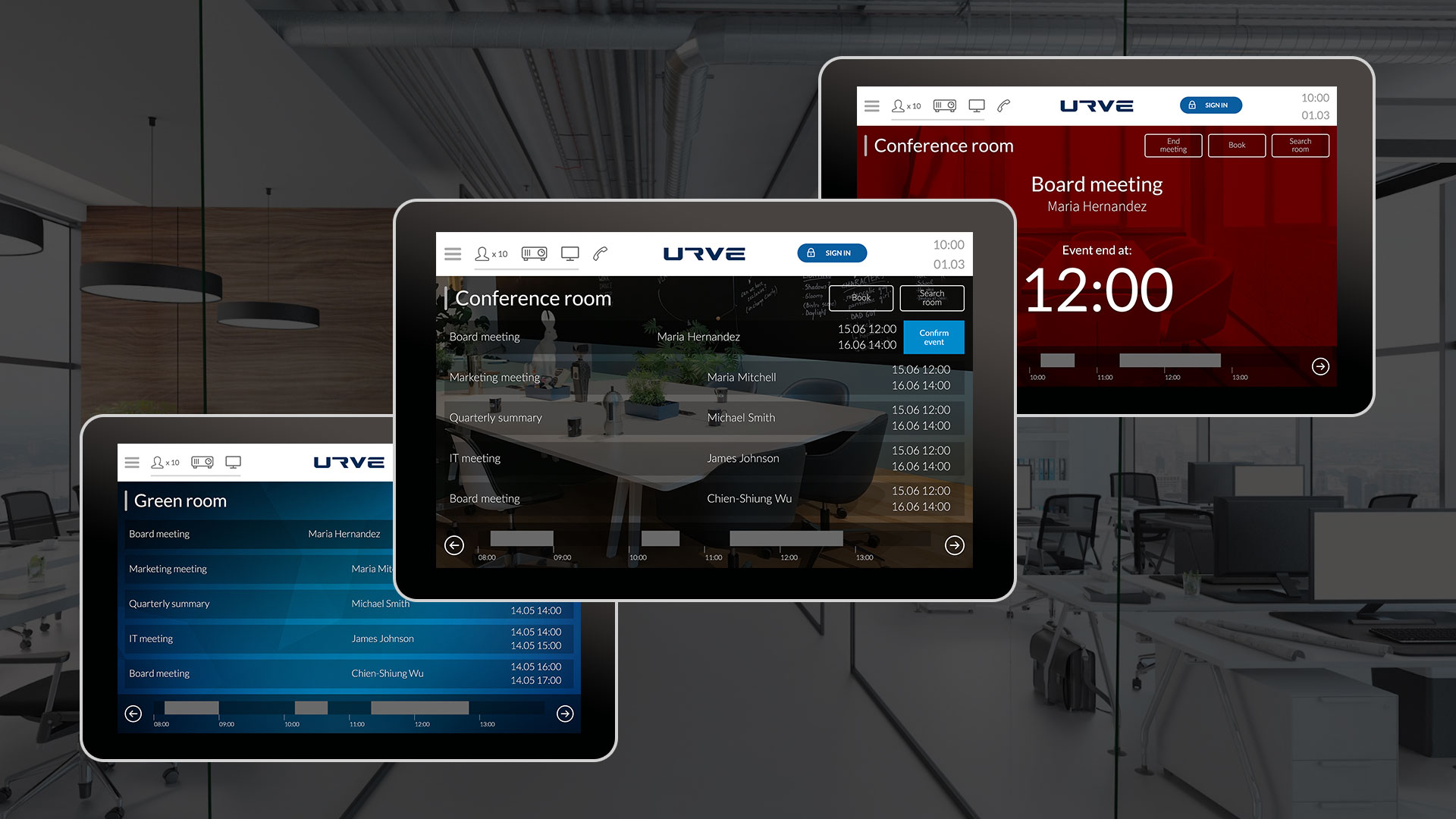
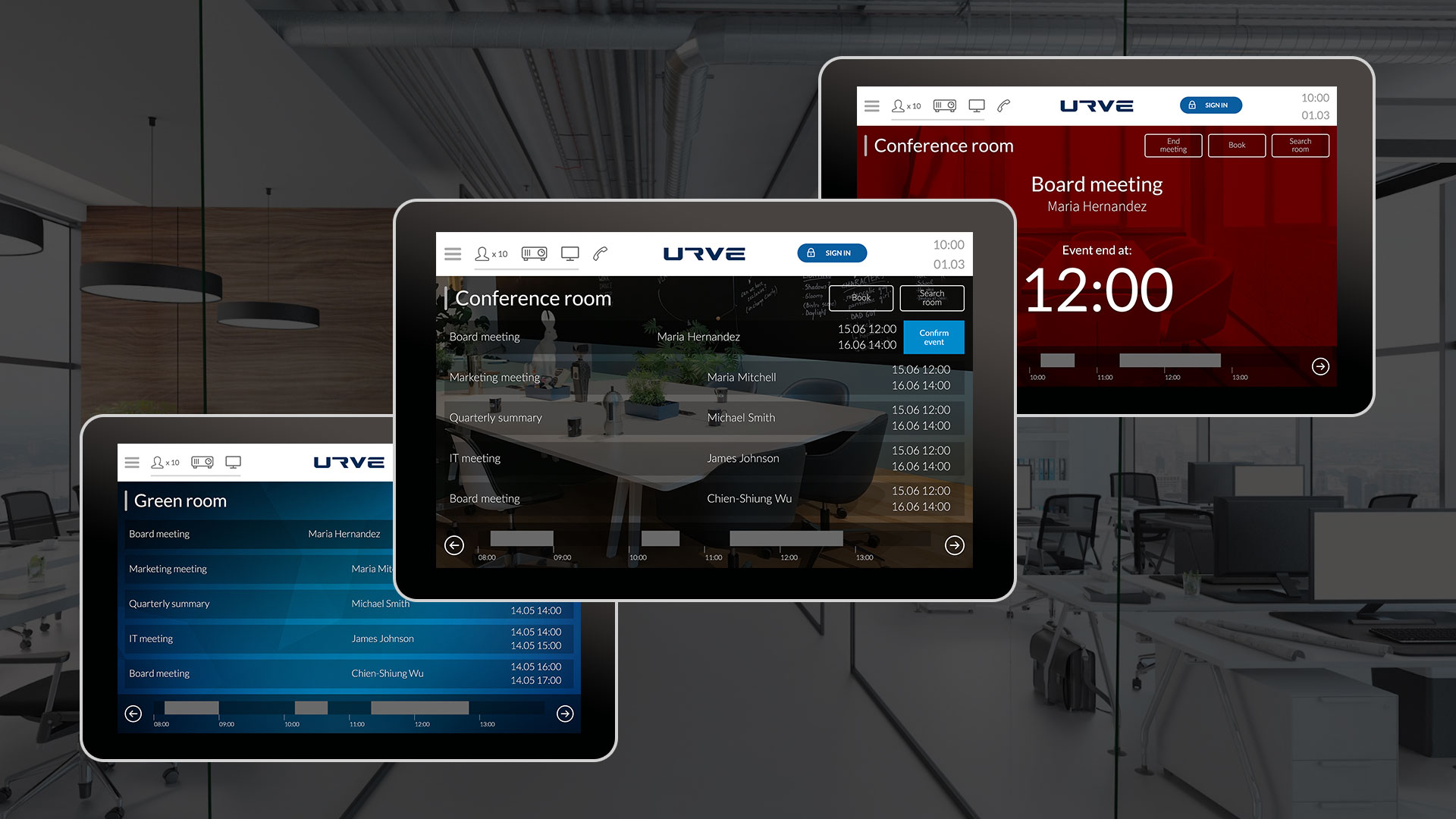
Editable background screen
URVE provides a wide range of colors for the LOBO template background, which can easily be set by the administrator. The system also allows you to add custom images as backgrounds.
Changing background for different status of the room
System allows the use of different backgrounds depending on the current status of the room. For example you can use different image if the room is free and another if the room is occupied.
Unique branding and logo
You can easily add your company’s logo, which will appear on the top bar of the screen
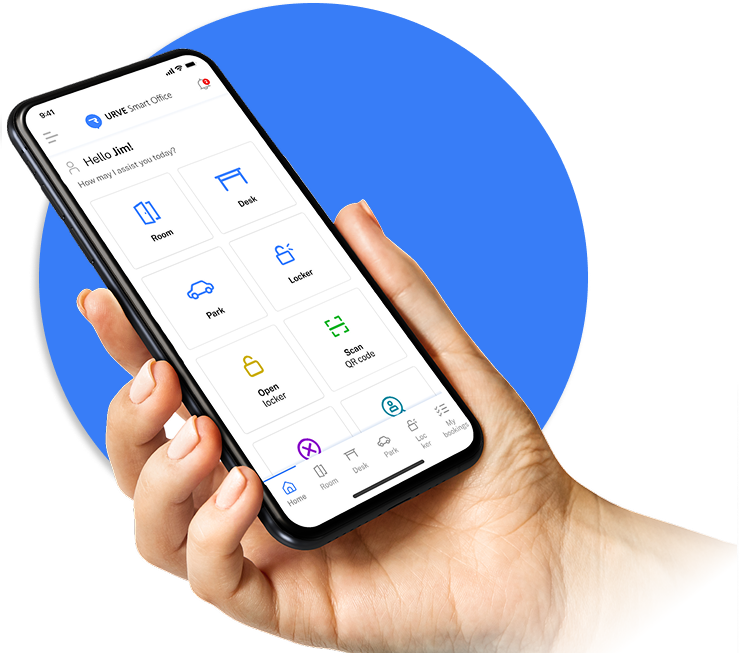
DEMO URVE
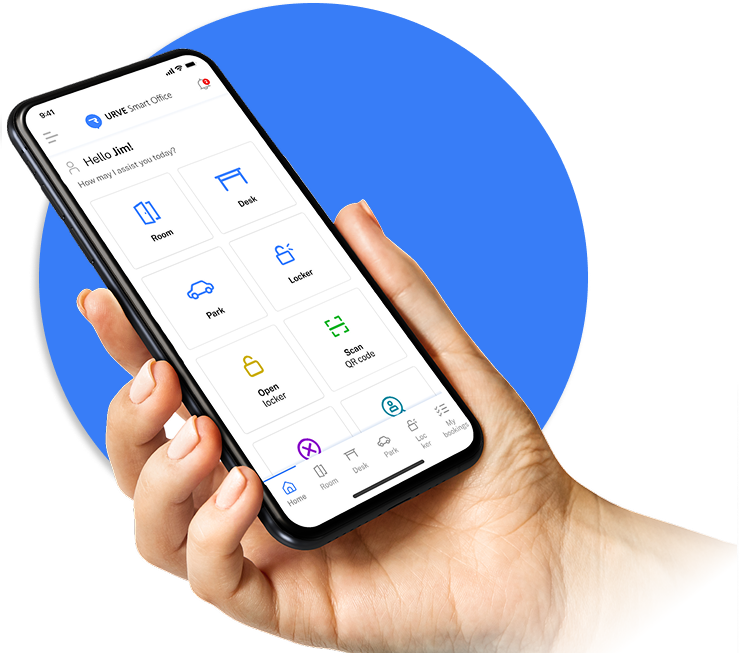
If you would like to access the product demo and for our team to conduct an online demonstration of the product features, please fill out this form or contact us by e-mail:
A free demo version of the app will allow you to familiarize yourself with the functionality of our system. Our sales department will be happy to present the key capabilities of the Smart Office application, answer any questions, and dispel any technical doubts.

Touchscreen
10″ high quality bonded touchscreen

User friendly
easy to learn, easy to use

Quick search
find free room with web app, phone or PC

Aluminum enclosure
highest quality aluminum enclosures
LED sidelights
green light when free, red when busy

Permissions and roles
easy to use user permissions and roles within system

Statistics
view detailed statistics about rooms usage

Playlists
put your content and set when and how it dispaly

On-premise
easy to install in your server room

Cloud server
no server room? no problem, you can use our

Power Over Ethernet
no need to use power cables, only ethernet

Network integration
connect with ethernet or internet when needed

Remote snapshots
check what is on screen remotely

So much more...
…than you think
Contact us to explore all the possibilities

Modern design with LED backlighting

Integral part of access control system

Managing your meetings
WHY US?
Projects
Implemented on the basis of the URVE platform worldwide
Desks
Supported by the Smart Office in one of the international banks
Resources
The number of resources in URVE Smart Office for our clients has increased by this much in 18 months
Better accessibility
This is how the availability of conference rooms has increased in companies that actively use the URVE booking system
Minutes
In such a short time we implemented the system at one of our clients





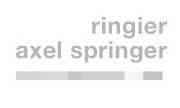











Project analysis and agreeing on the client needs
Design of lockers and selection of the appropriate solution
Project quote
Implementation of the solution
Software as a Service (SaaS)
involves the provision of cloud-based software to the client. We manage the application, its development and updates, the client does not need to do anything.
System on Premise (SoP)
is a model where the application is installed on the client’s hardware and infrastructure. We manage the development of the solution and the client’s IT department manages the maintenance and updates.