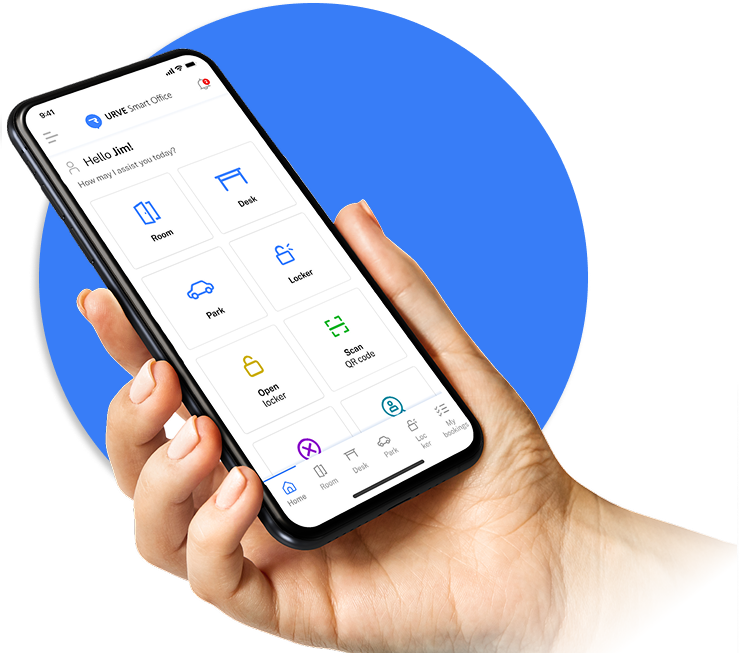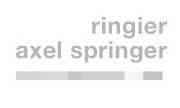MODERN APPROACH
URVE Smart Room uses five convenient user interfaces
Mobile
Application
A dedicated application for Apple and Android smartphones always at hand to manage your reservations!
Browser
Access
Book and manage in all popular browsers on your laptop or desktop
Outlook
Plugin
We've expanded the capabilities of the well-known office application so you don't have to break away from your current work.

Info kiosks
 
Are you doing a self-check-in? Need additional support? Get your business done at the information kiosk.

Touch
Screens
Quick meetings and ad-hoc bookings are at your fingertips with easy touchscreen interaction.