
Touch screen and app for users
Simple application for touch panel allows intuitive managing of lockers, displaying messages and even adding corporate branding

Hardware for automatic locker control
specialized hardware is responsible for opening and closing lockers, managing RFID cards and allow lockers to be controlled from the mobile app and other interfaces

Control panel for locker configuration
with a functional control panel, the administrator can configure and manage the lockers from one place without the need to be physically present at the locker
LEARN MORE
Want to see the application in practice? We will organize a presentation for you, during which you will see that we offer you a fully functional and practically used solution. We will also be happy to hear your questions and the problems you encounter, so that we can consider together which solutions will provide you with the expected results.
Resources can be booked using the mobile app as well as a web browser
You won't forget about any upcoming reservations and the team admin will send important messages to selected employees
The employee can make a resource reservation and confirm it by scanning the QR code
Employees can log into the system using Microsoft accounts and use Outlook and Teams applications for bookings
Full automation of the company's business processes thanks to integration with third party systems
The system administrator can easily set the rules for booking selected items/resources in accordance with the established company work model

Lockers for office
Are you looking for a way to safely store important documents or private belongings in the office? Would you like to hand a package over to your colleague? Use smart office lockers controlled by an app.
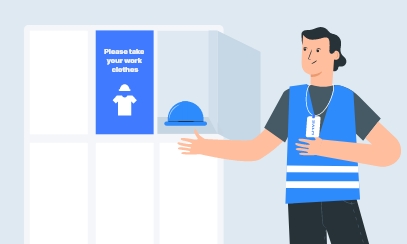
Lockers for production facilities
No more lost keys or codes that get easily forgotten! A smart locker assigned by the administrator can be opened with an access control card, which can also be shared by different shifts.

Parcel and post lockers for employees
No time to collect a parcel and the courier is waiting? Do you want to pass a parcel to a colleague, but you work on different shifts? Smart parcel distribution with URVE Locker helps manage these problems intuitively.
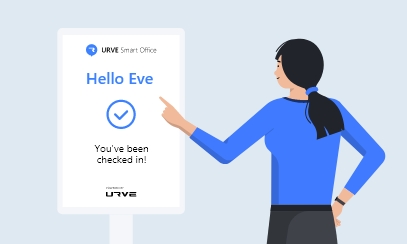
E-reception
Are you waiting for an important guest and there is a queue at the front desk? URVE e-reception allows guests to announce their arrival, it notifies the meeting coordinator about their arrival, and the administrative office will no longer be surprised by unexpected visits.

Lockers for schools and universities
Students need to carry all their belongings with them at the university and cannot enjoy learning? Use Smart URVE Lockers that open with a student ID card. No more lost keys or forgotten codes for locks!

Lockers for swimming pools and fitness centres
Say goodbye to lost keys and forgotten codes for locks. Say hello to smart lockers that can be opened using a RFID tag and managed through a browser. Open all lockers with one button to disinfect them easily.

Storage solutions for offices and production facilities
Do you provide tools to your employees? Or perhaps you use pull-cars? Automate these tasks with a smart URVE Locker system and help your employees avoid waiting on their supervisors.
Contact us to discuss all the possibilities
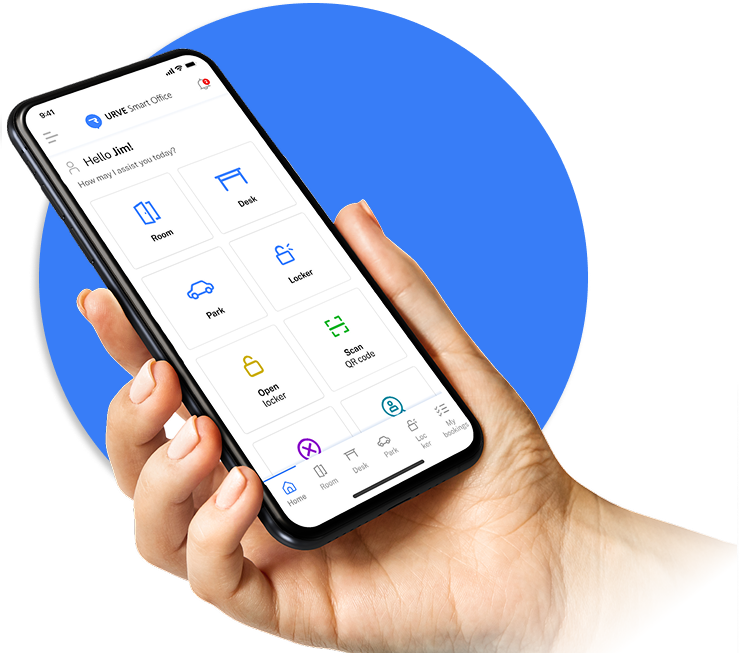
DEMO URVE
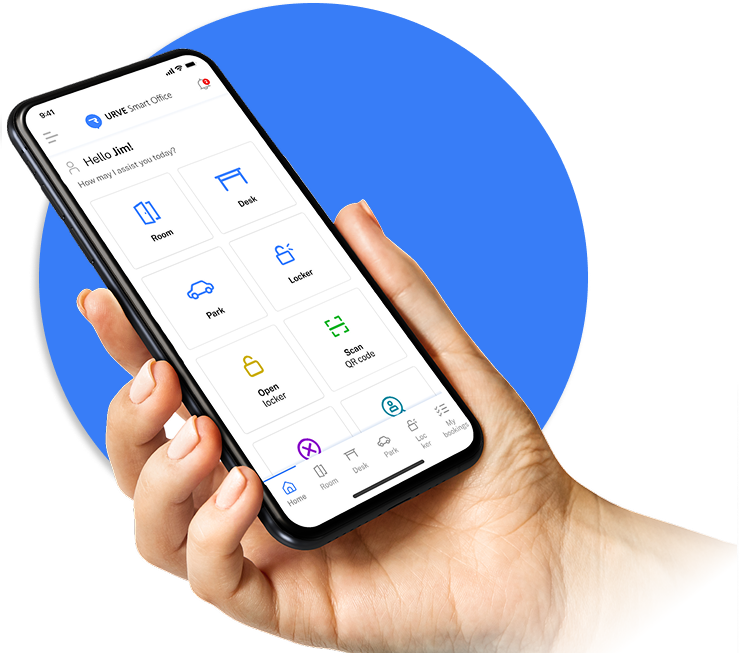
If you would like to access the product demo and for our team to conduct an online demonstration of the product features, please fill out this form or contact us by e-mail:
A free demo version of the app will allow you to familiarize yourself with the functionality of our system. Our sales department will be happy to present the key capabilities of the Smart Office application, answer any questions, and dispel any technical doubts.
Storage solution for employees in office
Package delivery for employees by couriers and postmen
Smart Locker is an universal solution for any workplace.
Do you have custom needs?
No problem. We can help you
WHY US?
Projects
Implemented on the basis of the URVE platform worldwide
Desks
Supported by the Smart Office in one of the international banks
Resources
The number of resources in URVE Smart Office for our clients has increased by this much in 18 months
Better accessibility
This is how the availability of conference rooms has increased in companies that actively use the URVE booking system
Minutes
In such a short time we implemented the system at one of our clients





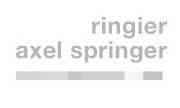











Project analysis and agreeing on the client needs
Design of lockers and selection of the appropriate solution
Project quote
Implementation of the solution
We cooperate with the largest furniture manufacturers in the Central Europe
Software as a Service (SaaS)
involves the provision of cloud-based software to the client. We manage the application, its development and updates, the client does not need to do anything.
System on Premise (SoP)
is a model where the application is installed on the client’s hardware and infrastructure. We manage the development of the solution and the client’s IT department manages the maintenance and updates.
Yes, you can add external users and restrict their rights
There is no limit, you can add any number of users.
If Smart Office is going to be integrated with Microsoft systems, your employees will use their domain logins and passwords, so there is no need to create new users. If you create users directly in the system, it will depend on how many users you have. If there are many users, ask how we can support you with this.
Yes, lockers have an emergency-opening system.
In both models, the security is of the highest possible standard and is based on the most demanding data safety and security requirements, encrypted communication, or two-step user authorisation. We place special emphasis on the mobile app, which undergoes strict OWASP testing from time to time.
If you want the solution to be implemented in your IT environment (SoP), please prepare:
If you decide to go for a subscription model (SaaS), we do all the work and your system will be ready within the agreed time frame.
Depending on the implementation variant, the server can be located in your infrastructure, or we can provide the server, if you choose the Saas model.